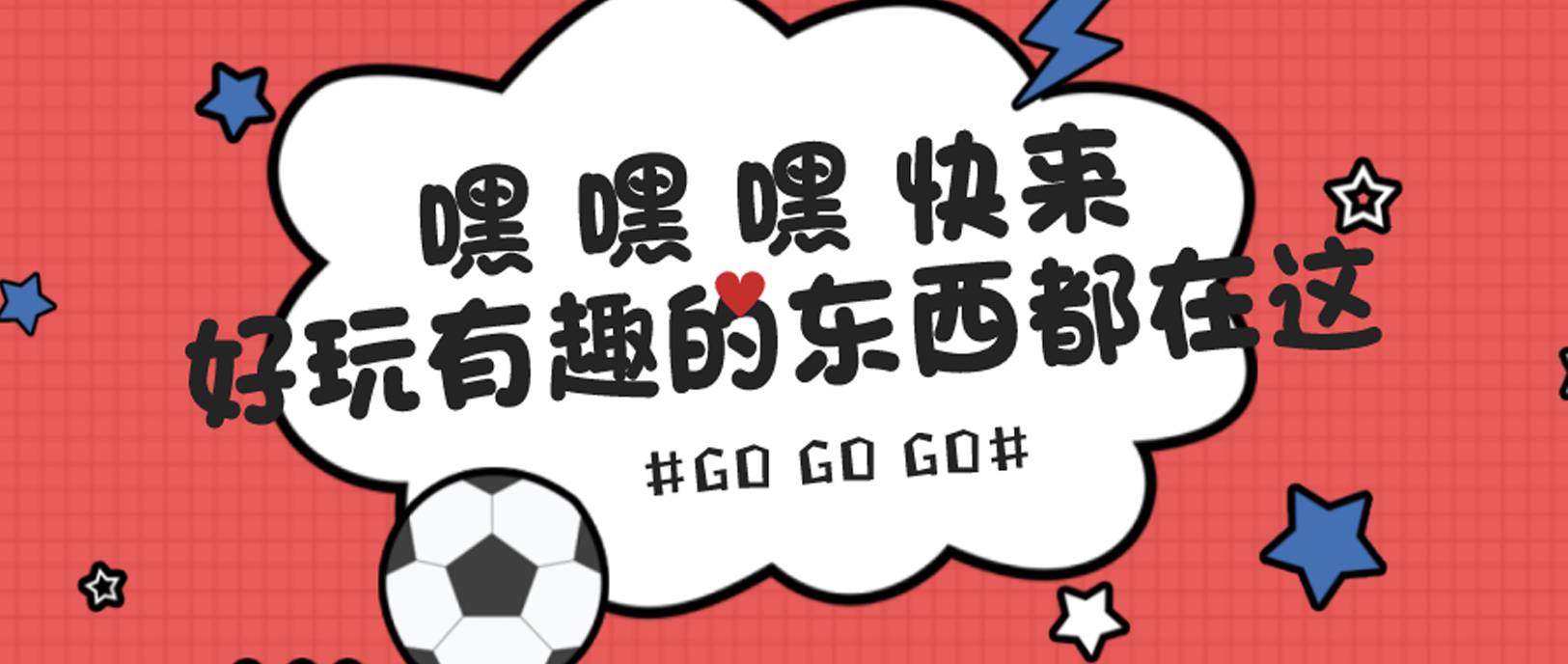网页需要自定义一套字体,需要有正常,细,粗不同的效果,中文字体一般比较大,我比较常用的是使用Forntmin对字体进行压缩,最近在修改一个网页的时候,发现自定义字体情况下,使用blod可以加粗,可是使用lighter无法实现字体变细,找了下问题,发现是在定义字体的时候,不能使用字符串,应该是数值去定义font-weight的原因。比如下面以小米的字体为例,有需要三个字体,正常,加粗,加细的,应该使用下面的方式定义
@font-face { font-family: "MiSans"; src: url('../fonts/min/MiSans-Light.woff') format('woff'), url('../fonts/min/MiSans-Light.ttf') format('truetype'); font-weight: 300; font-style: normal;}@font-face { font-family: "MiSans"; src:url('../fonts/min/MiSans-Normal.woff') format('woff'), url('../fonts/min/MiSans-Normal.ttf') format('truetype'); font-weight: 400; font-style: normal;}@font-face { font-family: "MiSans"; src: url('../fonts/min/MiSans-Medium.woff') format('woff'), url('../fonts/min/MiSans-Medium.ttf') format('truetype'); font-weight: 700; /*不要用 blod*/ font-style: normal;}三个font-family的名称要一致,才是一套的,最主要的,font-weight这里不能使用light,normal,blod代替,使用字符串的形式会发现,blod有效,而light会无效,如果用数值,就可以正常显示三种粗细的字体,后期使用不同的字体,只需要定义好font-weight
.light-text { font-family: 'MiSans'; font-weight: 300; } .normal-text { font-family: 'MiSans'; font-weight: 400; } .bold-text { font-family: 'MiSans'; font-weight: 700; }